Frequently asked questions
From the Cooptel main page, www.cooptel.qc.ca, click on the link “View my consumption”.
Please enter your username (ie: username@cooptel.qc.ca, and only enter what is in front of the @cooptel.qc.ca) and your password in the window that will appear on your screen, and click on OK.
Then, select the month for which you want to see your consumption and click on the “View” button. You will then have access to your consumption of the previous twelve months.
Your username is what is in front of the @ of your Cooptel email address. (ie: username@cooptel.qc.ca)
The username can also be called: User ID, Account name, Login.
Cooptel suggests to verify if your computer:
- has the minimum specifications required;
- does not have a virus or spying software «spyware»;
- has the last operating system update. If you use Windows : use the «Windows Update»
- is placed close to a telephone jack for an ADSL connexion (the high-speed modem must be plugged into a telephone jack). Cooptel provides a 6 foot “ethernet” cable to plug the modem to the computer.
This equipment prevents the high frequencies of your ADSL high speed modem from producing interference on your telephone line. You must use the filters with your Cooptel ADSL internet connexion to ensure optimum performance. If the filters are not correctly installed, you could hear noise on the line.
NOTE : Filters have to be put on each equipment that shares the same telephone line as your ADSL high-speed modem: telephone, fax machine, alarm system, etc.
It is important not to put the telephone filter on the socket where you plug in your high-speed modem; this blocks the signal and you will not have access to the high-speed internet service.
When you buy your modem at Cooptel, we will give you two filters free of charge. To obtain additional filters, please communicate with customer service to make the purchase at the cost of 5$ each.
1- To set up your email software, make sure you have this information at hand:
- The name of your incoming mail server (POP3): pop.cooptel.qc.ca
- Port : 995
- SSL/TLS connection security enabled
- Your username (it’s your email address @cooptel.qc.ca (example@cooptel.qc.ca))
- Your password (Received during your Internet subscription)
- The name of your outgoing mail server (SMTP): smtps.cooptel.qc.ca
- Port 465
- Switched SSL option
- Password authentication
2- To set up your email software in Imap, make sure you have this information at hand :
- The name of your incoming mail server (Imap) : imap.cooptel.qc.ca
- Port : 993
- SSL/TLS connection security enabled
- Your username : Your email address (example@cooptel.qc.ca)
- Connection security : none
- Authentification method: password, unsecured transmission
Here is the information you will need for the outgoing mail server:
- The name of your outgoing mail server (SMTP): smtps.cooptel.qc.ca
- Port 465
- SSL/TLS connection security enabled
- Password authentication
Cooptel makes available to these members a space of 5 MB on its cooptel.ca site Note, however that you must be familiar with the use of ‘FTP’ and other web page creation tools.
To access your account, you must use an “FTP” software and go to the address: ftp.cooptel.qc.ca or if you are using Microsoft Internet Explorer to download your files enter: “ftp: //user@ftp.cooptel.qc.ca”
You enter your username and your password and you will be able to access your account.
For your website to be accessible to everyone, you must add all HTML files to the “public_html” folder. The main page of your website must be saved under the name: index.html. The other pages of your website can have any name you want.
Your web address will be : www.cooptel.qc.ca/~”user”
The connected user
- 15-5
- 2,000 emails *
- 2000 hours of podcasting music
- 450 hours of Internet browsing
- 500 publications with photos on social media
- 45 hours of standard definition video viewing
- 20 hours of HD video viewing
- 30-10
- 2,000 emails *
- 500 hours of listening to podcast music
- 200 hours of surfing the Internet
- 500 publications on social media
- 50 hours of standard definition video viewing
- 33 hours of HD video viewing
The family
- 60-20
- 2,000 emails *
- 500 hours of listening to podcast music
- 200 hours of surfing the Internet
- 500 publications on social media
- 50 hours of standard definition video viewing
- 80 hours of HD video viewing </ li>
- 500 hours of online games </ li>
- 100-20
- 2,000 emails *
- 500 hours of listening to podcast music
- 300 hours of surfing the Internet
- 500 publications on social media
- 65 hours of standard definition video viewing
- 95 hours of HD video viewing
- 560 hours of online games
* With 75% emails without attachments and 25% with attachments.
** For information only. Several factors can vary the consumption.
- Sign in to your Hotmail account on Outlook.com
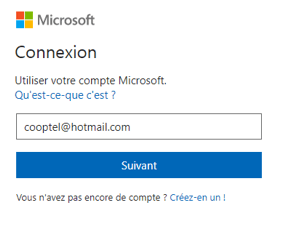 </ li>
</ li> - Once logged in, click on the “Email Settings” icon and then on “Options” at the top right.
 </ li>
</ li> - Click on “Email; Junk email; Authorized senders “in the left section.
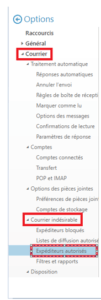 </ li>
</ li> - Enter “factures@cooptel.ca” in the “Enter Sender or Domain Here” field on the right side, click on the + to add it to the list, then “Save Changes”.
 </ li>
</ li> - Repeat the previous step by authorizing “support@cooptel.qc.ca” and “solutions@cooptel.ca”. </ li>
</ Ol>